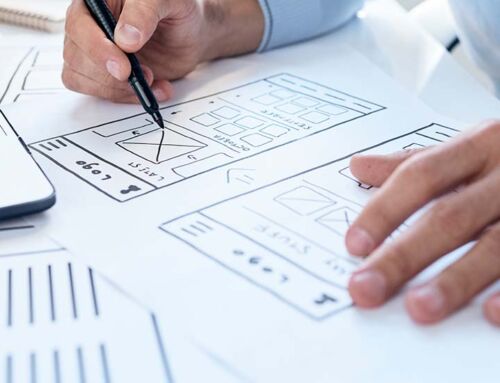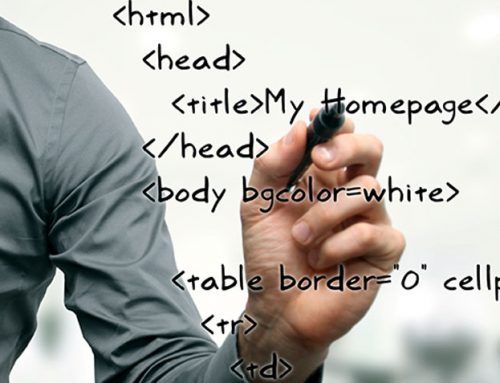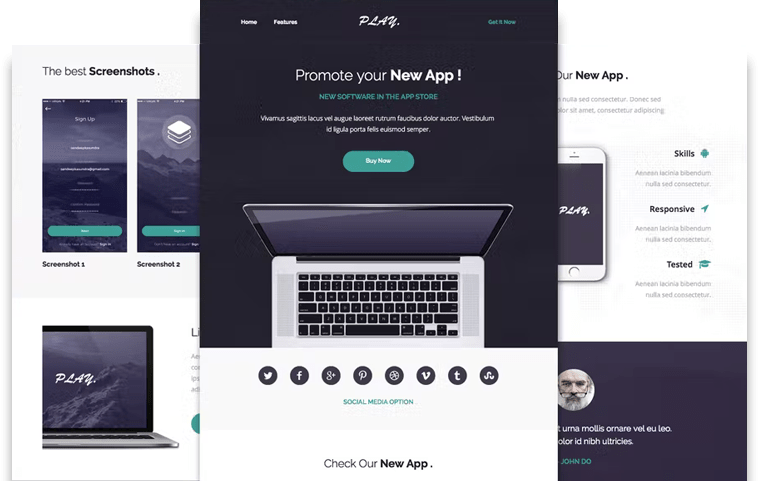- How Google Decides Who Shows Up Locally
- Significance of an SEO-Friendly GBP
- Verify your GBP
- Completeness of GBP
- Business Name Optimization
- Location Optimization
- Primary Business Category
- Additional Business Categories
- Keyword-Rich Business Description
- Predefined Services
- Positive Reviews
- Optimize Your Website’s Landing Page
- Acquire Backlinks from Local Sources
- Conclusion

In today’s fast-paced digital world, where every click matters, securing a prime spot on Google Maps is the ultimate goal for any small business. Picture this: two local handyman companies in Palm Springs, California—one enjoying the limelight at the top of Google Maps while the other struggles to even be noticed. What’s the secret behind this stark contrast? It all boils down to one thing: optimizing your Google Business profile for maximum visibility and engagement.
How Google Decides Who Shows Up Locally
Alright, let’s talk about how Google picks which local businesses to show you when you search. Basically, they use three main things: relevance, distance, and prominence. Here’s the lowdown:
Significance of an SEO-Friendly GBP
Your Google Business profile isn’t just another online listing; it’s your ticket to the top of local search results. To claim that coveted position on Google Maps, you need to deploy smart SEO strategies tailored specifically for small businesses.
Now, here’s the thing—you can’t pay Google to bump you up in local search results. They keep their search algorithm secrets under wraps to keep things fair for everyone. So, we’ve put together a list of the best ways to help boost the ranking of your Google Business Page, ensuring that you’re seen by more potential customers.
Verify your GBP
Newly created Google Business Profiles often won’t show or will have limited visibility in the search results until it has been verified.
Completeness of GBP
Local search results prioritize businesses that are most relevant to each search query. Having complete and accurate information makes it easier for your business to match with the right searches.
Ensure that your Business Profile contains comprehensive information so users know exactly what you offer, where you’re located, and when they can visit.
This includes details such as your:
- Physical address
- Phone number
- Business Hours (regularly updated to including special hours for holidays and events)
- Category
- Attributes
- Photos and Relevant Images To showcase your products and services, to convey the essence of your business, and to give potential customers a better idea of what your business offers.
Business Name Optimization
Make sure to type in your business name exactly as it’s shown in real life, like on signs, letterheads, and other branding materials.
If your business name doesn’t already include what you do or the industry you’re in, you might want to consider getting a “Doing Business As” (DBA) name and add your main keyword to it. This can help make your business more visible. For example, if your business is called “Smith & Sons” and you’re a plumber, you could add “Plumbing” to your name to help people find you easier.
Location Optimization
When you’re optimizing your location, remember that Google prefers businesses that are nearby to the user. So, it’s essential to ensure that the address you provide matches precisely where your business operates or serves. Take a moment to check the map and ensure that your business pin is accurately placed. If it’s not, you’ll need to contact adjust it. This ensures that customers can easily find and reach your business location.
If you haven’t settled on a location yet, it’s worth considering a space that’s centrally located within the city you’ll be serving. Being in the heart of the city can often mean you’re closer to your customers compared to being on the outskirts. So, aim for a location that’s easily accessible and convenient for your target audience.
Here are some key points to remember:
- Provide an accurate and precise address or service area description that reflects your business’s actual location or coverage area.
- Avoid using PO Boxes or Mailboxes as your business location since they aren’t considered valid business addresses.
- Don’t list a Virtual Office or Co-Working space unless your business actually operates from there. Using a Virtual Office that you don’t work out of won’t be accepted as a legitimate business location by Google.
Primary Business Category
When selecting categories for your business, it’s crucial to help your customers find exactly what they’re looking for. Choose your primary category wisely by doing thorough keyword research. Here’s what you need to do:
- Check out the category options available in Google My Business (GMB) to figure out which one fits your business best.
- See what categories your local competitors are using and compare them to yours.
- Take a look at the search volume for these categories.
Picking the right primary category is key because it directly affects how visible your business is on Google Maps.
Additional Business Categories
Don’t forget about secondary categories—they can give your ranking a significant boost. We recommend using additional categories that represent the other services your business offers.
Keyword-Rich Business Description
In the business description field, share valuable details about the services and products your business offers, along with its mission and history.
Be honest and transparent in your descriptions, focusing on information that matters to your customers and helps them understand what your business is all about.
It’s a good idea to include popular keywords related to your main services or products. Just remember not to overdo it with keywords—let your description flow naturally to catch Google’s attention without sounding spammy.
Avoid including:
- Content about special deals, prices, or promotions. For instance, don’t say things like “40% off everything!” or “Best ice-cream in town for only $6!”.
- Also, refrain from adding any links in your description. Google doesn’t allow any type of links in this section.
Predefined Services
Take advantage of Google’s predefined services feature to showcase your offerings comprehensively. Customizing your listing with predefined services enhances visibility and entices potential customers.
Positive Reviews
Reviews play a vital role in shaping your business’s online reputation and ranking. It’s essential to encourage satisfied customers to leave reviews consistently, making the process as easy as possible for them. You can do this by sending out automated or manually sent emails or text messages, thanking them for their business and kindly asking for their honest feedback through a review. Make sure to include a direct link that takes them straight to the review section for your business, as this simplifies the process for them.
The goal is to maintain a steady flow of reviews over time, rather than a sudden influx, to show Google that your business is active and not trying to manipulate the system. When requesting a review, it’s a good practice to suggest that they mention the specific service they hired you for. This acts as a keyword that Google can pick up on and potentially add as a filter under the review section, making it easier for future customers to find relevant reviews.
It’s also important to engage with reviewers, whether their feedback is positive or negative. Responding with a simple “thank you” demonstrates your commitment to customer satisfaction. Additionally, consider mentioning the name of the service you provided in your response to further optimize for relevant keywords. This shows potential customers that you’re attentive and dedicated to providing quality service.
Top 10 Review Ranking Factors (Order by weight and importance)
| # | Ranking Factor |
|---|---|
| 1 | Number of Text-Based Google Reviews (as opposed to star-only reviews) |
| 2 | Consistent Flow of Reviews Over Time (as opposed to sporadic bursts) |
| 3 | Freshness of Reviews |
| 4 | Inclusion of Keywords in Reviews |
| 5 | Positive Feedback Within Review Text |
| 6 | Credibility of Third-Party Sites Hosting Reviews |
| 7 | Engagement Signals on Google Business Profile (such as scrolling through listings, clicking photos, reading reviews, etc.) |
| 8 | Number of Positive Attributes in Google Reviews |
| 9 | High Ratings from Trusted Reviewers (e.g., Yelp Elite, Google Local Guides) |
| 10 | Quantity of Reviews on Niche-Specific Websites |
View all 2023 Local pack ranking factors
Optimize Your Website’s Landing Page
Link your Google Business profile to a dedicated landing page on your website. Ensure this page is optimized with relevant keywords in titles and headers and maintains consistency with your business’s NAP (Name, Address, Phone Number) across the web. Embedding a Google Map on your landing page can further enhance local SEO and increase visibility in local map searches.
Acquire Backlinks from Local Sources
Seek backlinks from other reputable local businesses or news outlets in your area. Collaborating with fellow businesses or participating in local events can facilitate backlink acquisition, signaling your authority and relevance in the local market to Google.
Conclusion
Optimizing your Google Business profile isn’t just about securing a prime spot on Google Maps; it’s about establishing your presence in the competitive digital landscape. By implementing these SEO tactics diligently, you can elevate your visibility, attract more customers, and propel your small business to new heights. In the digital realm of 2024, mastering Google Maps optimization is the key to thriving in the local market. So, what are you waiting for? Start implementing these strategies today and chart a course for success on the digital map!
Related Posts
If you enjoyed this article, consider exploring our other articles below.