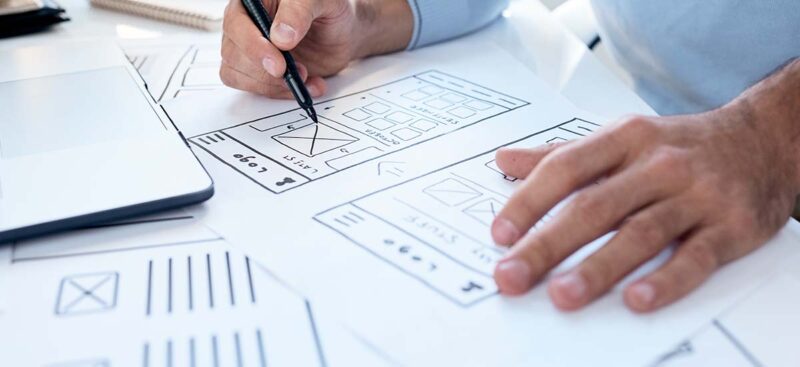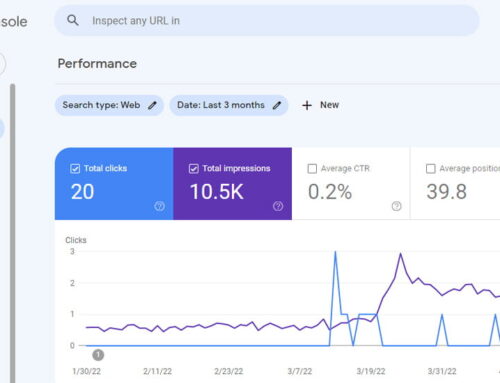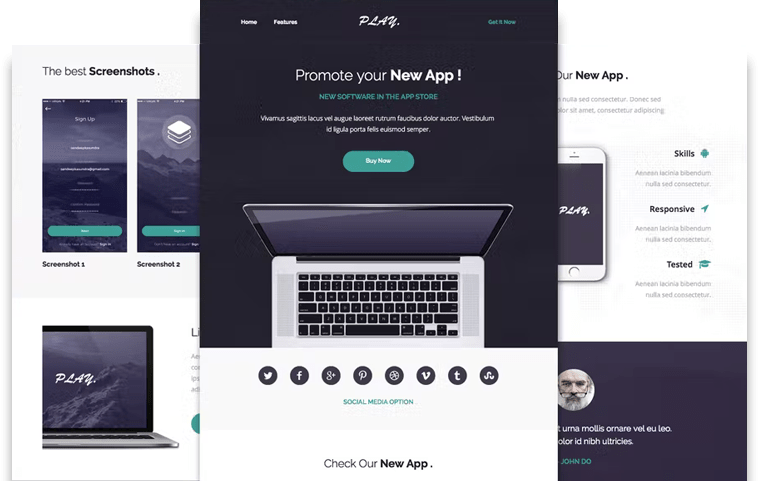Ever had your website’s front-end look broken? Styles and Javascript not loading properly? Cache might be your issue. Here is a quick top level overview on what cache is, why it matters, and how it might be affecting you.
What is Cache?
Cache is basically a way for hardware or software to store data at a closer proximity to the end user so that future requests for that data can be served faster.
How does cache increase website performance?
Most people are familiar with browser cache. When you visit a web page the browser downloads and stores pieces of your website on your local machine. That way, when you revisit a page, the browser will show you the cached or “localized version” instead of having to redownload all of the assets again (html, css, javascript files, images, etc.) What does this mean for you? Faster page load times.
Can cache break my website layout?
Browser cache is not the only type of cache out there. Themes, plugins, and servers are also known to create, store, and serve cache. If any one of those have conflict with each other, there could be layout issues like broken styles, missing images, etc.
For example, lets say you visit a website and your browser caches resources on that page. A day later that page gets updated and the server creates a new cached version of that page. Next time you visit that page, there could be conflicting assets. The browser and the server cache could differ in ways that break the layout.
We enable and configure website cache in our SEO service packages.
Related Posts
If you enjoyed this article, consider exploring our other articles below.